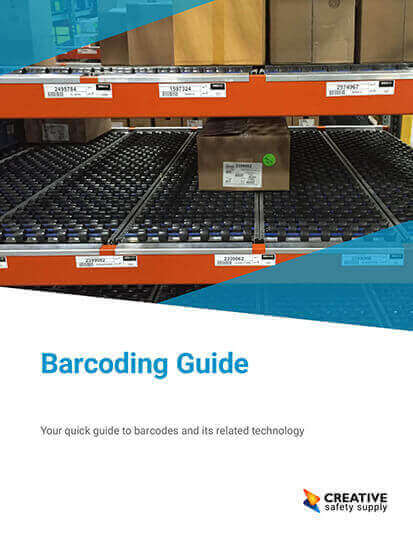A barcode generator is an easy-to-use way to create barcodes for the items in your inventory using our FREE online tool. By quickly filling out the simple form, you can cut to printing and scanning barcodes in no time. Our generator can be used to create barcodes for product identification, lean logistics, inventory management, asset tracking, and more!
When to Use A Generator for Barcodes
A barcode is made up of parallel black bars, often compared to a zebra, and the unique width of each bar and the space between them means every single one is different. They can be read by barcode scanners and act as a visual representation of an item's identifying information, allowing you to easily and instantly identify an item by scanning it. Although barcodes tend to be black and white, there is potential to print them in colors to suit their surroundings, as long as the barcode is still readable by a scanner.
One of the key benefits of using barcodes is the monitoring of assets. Use barcodes alongside scanner devices to help track the movement of assets used by the people in an organization, track items, and their expiration date through serial and batch numbers, find package information, or identify documents such as invoices, item information, and customer-related information.
When an organization efficiently utilizes a barcode system, it can save valuable time as scanning a barcode is a much faster way to enter product information into your system, cutting out the need for manual entry. This also increases the accuracy of the output, minimizing the likelihood of human error by simplifying monitoring since employees can perform detailed stock counts without needing to identify each item.
How to Use a Barcode Generator:
- Select your desired barcode type (symbology) from the drop-down menu. Code 128, the most common type, is set as the default barcode.
- Enter in the text that you wish to be encoded into the barcode (being aware of capital letters and lowercase since barcodes are case sensitive).
- Customize the barcode height, margin, and width of the spacing between the bars.
- Format the text to meet your desired appearance (bold, italics, text height, alignment, and margin spacing).
- Download the barcode as PNG or SVG to print.
Choosing the right symbology for your barcode:
Many different types of barcodes are referred to as symbologies and offer different ways of encoding the data. The most commonly known types of barcodes include QR codes and UPCs, but there is plenty more to learn about. The best symbology for an organization to use will depend on factors such as whether the barcode data is numeric or alphabetic and how these can be scanned by computer systems.
The term symbology refers to the mapping between information and barcodes, being comparable to different languages since the symbols have certain specifications that explain how to decode the stored data. The different barcodes can be split by the different information categories they include, with defining factors being what each bar width and space means, the amount of data needing to be stored, the size of the quiet zone which surrounds the barcode, and the check digit.
To pick the best barcode for your organization to use, here are the key symbologies:

Code 128
Derived from the ASCII 128-character set, this is the most common type of barcode in packaging and shipping operations. It allows users to optimize for barcode length while encoding numbers 0-9, a-z, A-Z, and some special characters.

EAN
As a superset of UPCs, the European Article Numbering System is used specifically by libraries, universities, and booksellers and features 13-digit codes created from the ISBN of each book.

UPC
Created for grocery stores, universal product codes are 12-digit codes found on nearly all retail products sold today.

Code 39
Known as one of the oldest types of barcodes around, Code 39 is often used for electronic, healthcare, and government purposes. It allows users to use the same alphanumeric code as Code 128 but does not allow users to optimize length, limiting code options to the size of the label.

ITF
Meaning Interleaved 2 of 5, ITF is a numeric-only barcode in which every two digits are paired to create one symbol. This is a common code used in warehouses, distribution, and manufacturing.

MSI
Based on the original Plessey Code symbology, MSI barcodes are numerically based, not self-checking, and used primarily for inventory or warehouse control.

Pharmacode
Also known as Pharmaceutical Binary Code, Pharmacode is used in the pharmaceutical industry to print secure barcodes that, despite printing errors, will still provide the right encoded information.
How barcodes help in inventory management?
Barcodes significantly transform inventory management by enabling efficient, accurate, and real-time tracking of products. Each unique barcode encodes product information, which can be linked to a database containing details like stock levels, location within a warehouse, and even specific product attributes.
When scanned, this data is instantly retrieved and updated within the system. This eliminates the need for manual counting, drastically reducing errors and saving time. This technology also facilitates faster check-in and checkout processes for incoming and outgoing inventory, streamlining operations and improving overall efficiency.
Furthermore, real-time inventory data empowers businesses to make informed decisions about stock levels, reorder points, and warehouse layout. By identifying trends in product movement, they can optimize inventory control, minimize stockouts, and reduce carrying costs associated with excess inventory.
Barcode FAQs
If you have any questions about our barcode generator or wish to know more about our services, we have captured some of our most commonly asked queries from customers who request further instructions or are looking to improve efficiency.
What symbologies does the generator support?
The barcode generator supports the following barcode symbols:
- Code 128
- UPC
- EAN (incl. EAN-13 and EAN-8)
- Code 39
- ITF
- MSI
- Pharmacode
Which barcodes are best to use for a retail environment?
If you are creating barcode links for items that will be scanned using a retail point of sale (POS) system, the best barcode symbology to use is either the EAN or UPC symbol as it is guaranteed to be compatible with most POS readers in locations all over the world. Before printing your labels in bulk, make sure to check the regulations in the country your product will be sold in as these can differ outside of the United States, not necessarily being the same for all English-speaking countries.
Can I change the details of a barcode once it has been created?
Once a barcode image has been created and downloaded from the barcode maker, no edits will be able to be made to it. If you have made an error or wish to update your image, you will need to create a new barcode which can be done by refreshing the page or logging into your account.
Why have my application identifiers been moved?
An application identifier sits at the beginning of a string of data to state how the data should be interpreted. Although including this information is essential, these identifiers can be automatically rearranged in a way that optimizes the barcode’s scanning performance and readability. If yours has been changed, this is likely to have been done to prevent it from being cut off during printing, as this can make the barcode invalid.
What are the different types of barcodes available, and which one should I use?
There are many different types of barcodes available. The best type for you will depend on what information you need to encode and how it will be scanned. Some of the most common types are UPC, EAN, Code 128, Code 39, ITF, MSI and Pharmacode. UPC and EAN are used on retail products. Code 128 is a versatile choice that can encode a lot of information. Code 39 is used in electronics, healthcare and government. ITF is used in warehouses. MSI is used in inventory control. Pharmacode is used in pharmaceuticals.
How can I ensure my barcode scans correctly?
There are several factors that influence barcode scan accuracy. Here are some key points to consider:
- Barcode Quality: Ensure the barcode is printed clearly with a high contrast between the bars and background. Any damage, smudging, or low resolution can hinder scanning.
- Scanner Settings: Verify that your scanner is programmed to recognize the specific barcode symbology (e.g., UPC, EAN) you're using. Disabling unused symbologies on the scanner can improve accuracy.
- Scanning Technique: Maintain proper distance and angle between the scanner and the barcode as specified by your scanner's manual.
- Lighting Conditions: Avoid excessive darkness or bright light sources that can affect scanner performance.
- User Training: Train users on proper scanning techniques and how to identify potential barcode quality issues.
Do I need to register or create an account to generate barcodes?
We provide free barcode generation on our platform. Currently, account creation is not mandatory to use our service. However, we recommend creating an account to access features like managing your barcode history and download options. An account also allows you to stay updated on any service changes or future features.
Are the generated barcodes scannable and compliant with industry standards?
Yes, the barcodes generated by our free barcode generator are designed to be easily scanned by barcode scanners and are compliant with industry standards. They follow the required specifications and symbologies to ensure compatibility with various scanning devices and software systems commonly used in industries such as retail, logistics, and inventory management.
Additional Barcode Generation facts:
- Barcode generation is the process of creating a barcode symbol that can be read by a machine. Barcode generation software allows users to choose the type of barcode, the data to encode, the size, color, and orientation of the barcode, and other options. Source: https://www.shopify.com/retail/barcode-faq
- The first barcode symbology was patented in 1952 by Norman Joseph Woodland and Bernard Silver. It was a circular pattern of concentric rings that resembled a bullseye. Source: https://www.scandit.com/blog/barcode-history-5-things-you-didnt-know-about-barcodes/
- The first use of the barcode was to label railroad cars in the late 1960s. The system, called KarTrak ACI, used colored stripes to encode information such as ownership, type of equipment, and identification number. Source: https://en.wikipedia.org/wiki/Barcode
- The first scanning of a UPC code was on a pack of Wrigley’s chewing gum in 1974 at a supermarket in Ohio. The UPC code, which is still widely used today, consists of 12 digits and a pattern of black and white bars. Source: https://www.scandit.com/blog/barcode-history-5-things-you-didnt-know-about-barcodes/
- Barcodes are used for various purposes, such as inventory management, product identification, tracking, authentication, and data collection. Barcodes can encode different types of data, such as numbers, letters, symbols, and binary codes. Source: https://en.wikipedia.org/wiki/Barcode
- There are many types of barcode symbologies, each with different characteristics and applications. Some of the most common ones are Code 39, Code 128, EAN, QR Code, Data Matrix, and PDF417. Source: https://www.shopify.com/retail/barcode-faq
- Barcodes can be scanned by different types of devices, such as barcode readers, scanners, cameras, smartphones, and tablets. Some devices can scan both one-dimensional (1D) and two-dimensional (2D) barcodes, while others can only scan one type. Source: https://en.wikipedia.org/wiki/Barcode
- Barcodes have a long and interesting history, with some surprising facts and trivia. For example, did you know that barcodes were inspired by Morse code, that the automotive industry and the US defense used the same barcode, and that there is a barcode art movement? Source: https://www.barcodesinc.com/articles/history.htm