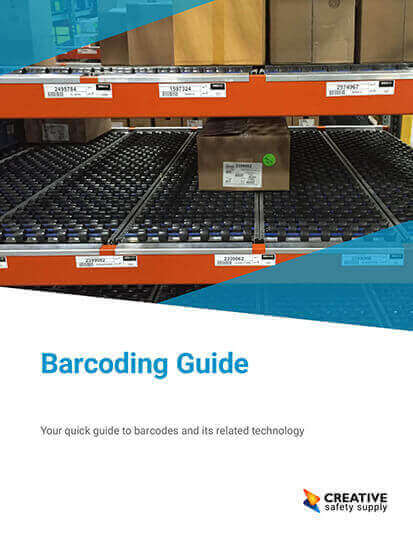In today's modern retail landscape, where speed and accuracy are essential, the efficient tracking of products has become a crucial aspect of running a successful business. One of the cornerstones of this process is the use of barcodes, which play a pivotal role in simplifying inventory management and sales transactions. If you're curious about how barcodes are generated, worry not – this guide is here to provide you with a step-by-step approach that is easy to understand and follow.
Start by Selecting the Barcode Type: Choose a fitting format such as UPC or QR code that aligns with your product and business needs.
Obtain the Barcode Number: After selecting a type, you're going to want to secure a unique UPC/EAN number from GS1 or a reputable reseller that adheres to industry standards.
Utilize an Online Barcode Generator: Now, you might be wondering what the best free barcode generator is. With the help of the internet, you can easily find an online tool that enables the creation of barcodes with ease.
Input Product Details: Once you've found a barcode generator, fill in crucial product information such as its name, price, and any relevant details. You'll want to make sure everything you input is accurate, or you'll have to go through and change it later.
Generate the Barcode: Now, all you have to do is make sure all the details are entered and simply click the "Generate" button to craft the barcode image.
Need barcodes?
Our free barcode generator allows you to create custom barcodes readable with any scanner.
Download the Barcode: Once you've generated your barcode, save the it as a PNG or JPEG file for future use.
Incorporate the Barcode on Packaging: To use that new barcode, you just need to strategically position it on your product's packaging for optimal visibility and scanning convenience.
Verify Accuracy Through Testing: It's always a good idea to make sure that your barcode works before finalizing everything. There are many scanning apps available that allow you to authenticate the code and verify its integrity.
Print and Integrate: Once verified, you can print the barcode labels to integrate them seamlessly into your inventory system and packaging.
By integrating barcodes into your product packaging, you amplify business efficiency and precision. These visual codes expedite checkout procedures, enable meticulous inventory management, and facilitate unobstructed supply chain operations. Follow these concise steps to produce customized barcodes, enabling effortless assimilation into your business functions. Embrace the transformative capabilities of barcodes and witness the advantages of streamlined product tracking firsthand.
Similar Questions
- How do I Generate a Barcode from a Number?
- How to Generate a Data Matrix Barcode?
- How do I scan a product without a Barcode?
- How do I Verify a Barcode?
- How to Generate Barcodes in Excel?
- How are Barcodes Generated?
- Can Microsoft Word Generate Barcodes?
- Can I scan a Barcode from a Photo?
- Which Barcode should I use?